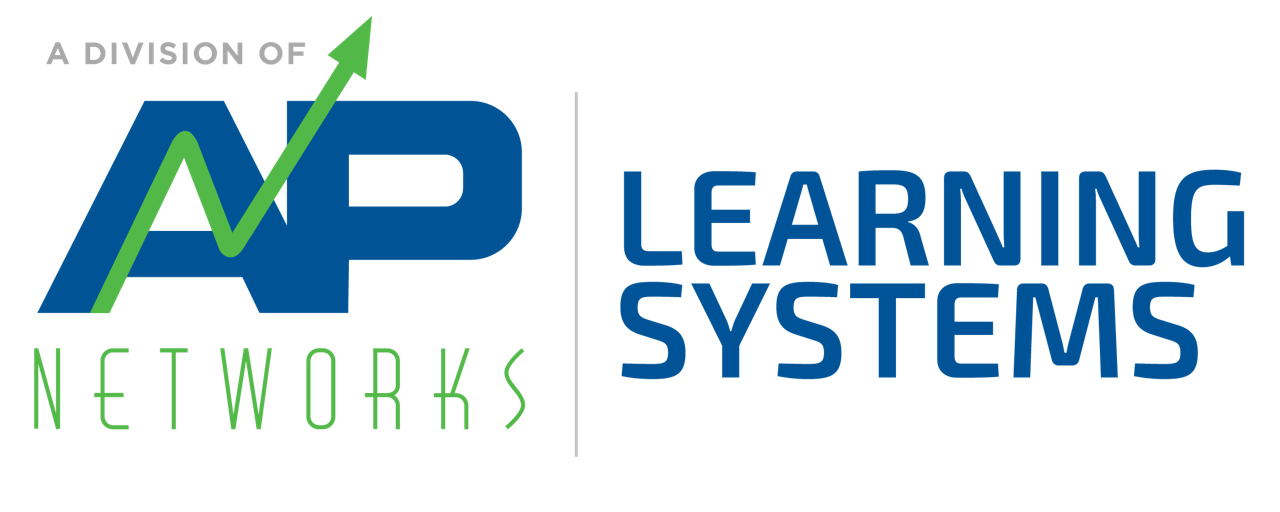Frequently Asked Questions
Q: Who benefits from this Planning Program?
A: This online training program benefits professionals in heavy industry who are involved in various planning roles, such as those handling capital projects, routine maintenance, shutdowns, turnarounds, outages, and commissioning. It provides essential knowledge and skills to efficiently plan, execute, manage tasks, optimize workflows, reduce downtime, and ensure the successful completion of schedules.
Q: I need help with the content. Who can I contact?
A: Please email us at sme@ap-learningsystems.com.
Q: I need help with the website. Who can I contact?
A: Please email Support at support@ap-learningsystems.com.
Q: How is this eLearning content structured?
A: The content is divided into Levels, Courses, and Lessons.
Q: Can you help me get started?
A: Certainly! Please navigate here: https://www.ap-learningsystems.com/courses-page/course/how-this-elearning-program-works. You can watch a short video and read a quick introduction on how to get started.
Q: What do the Levels mean?
A: Each Level consists of multiple Courses. After you have completed all the Courses that are required for a particular Level, you will earn a Level Completion Certificate.
Q: How can I earn a Level Completion Certificate?
A: To earn a Level Completion Certificate, you need to complete all required Courses in the assigned order.
Q: What do I need to do to complete a Course?
A: You need to complete all required Lesson within that Course in the assigned order.
Q: Can I take Courses in any order?
A: No. Courses need to be completed in the assigned order. Successfully finishing one Course unlocks access to the next Course.
Q: Can I take Lessons in any order?
No. Lessons need to be completed in the assigned order. Successfully finishing one Lesson unlocks access to the next Lesson.
Q: Can I use a credit card to pay for Courses?
A: Absolutely! We accept all major credit cards. If you have trouble with your payment method, please contact us at support@ap-learningsystems.com.
Q: Where can I see my progress?
A: You can monitor your learning progress in multiple ways.
- In the left panel, click on My Learning Journey to display your Course Progress. By default, only Courses “in progress” are displayed. Click on “Show Completed Courses” to see all your progress.
- Click on the three green dots next to your profile icon/photo in the top right corner. In the dropdown, click on My Transcripts. On the My Transcripts page, you can view Certificates you have earned, Events you have attended, and Courses you have completed. You can also download and share your transcript. Please note that only Course information is displayed by default: click on the grey bar in each Course to expand the view to include Lessons as well.